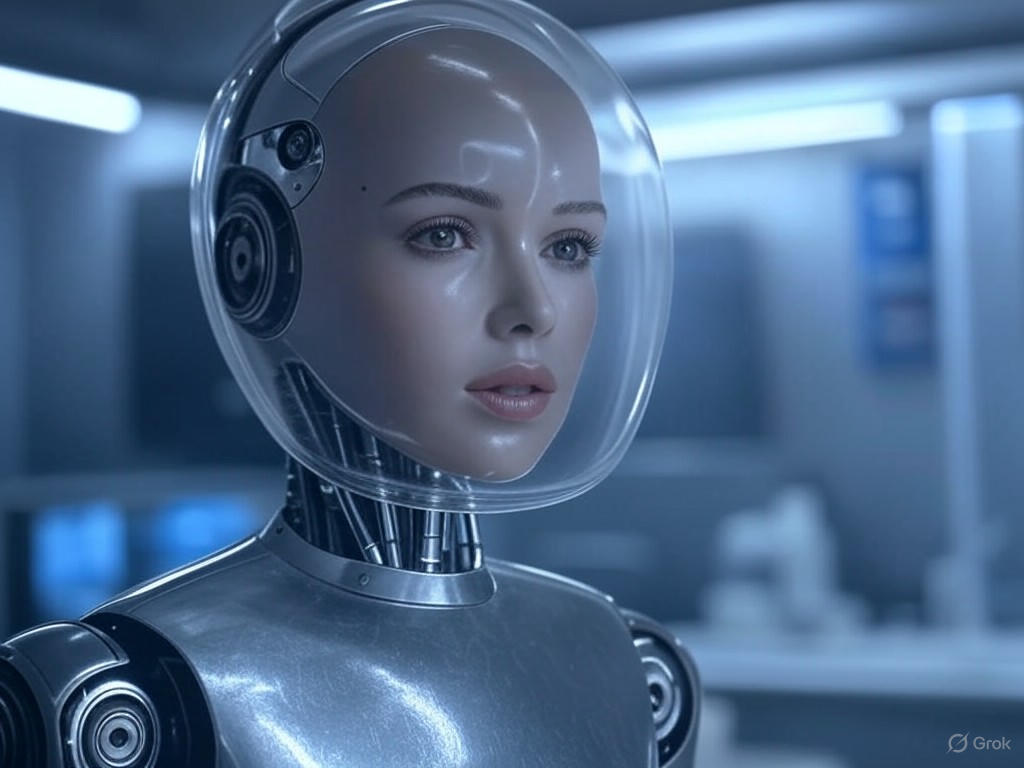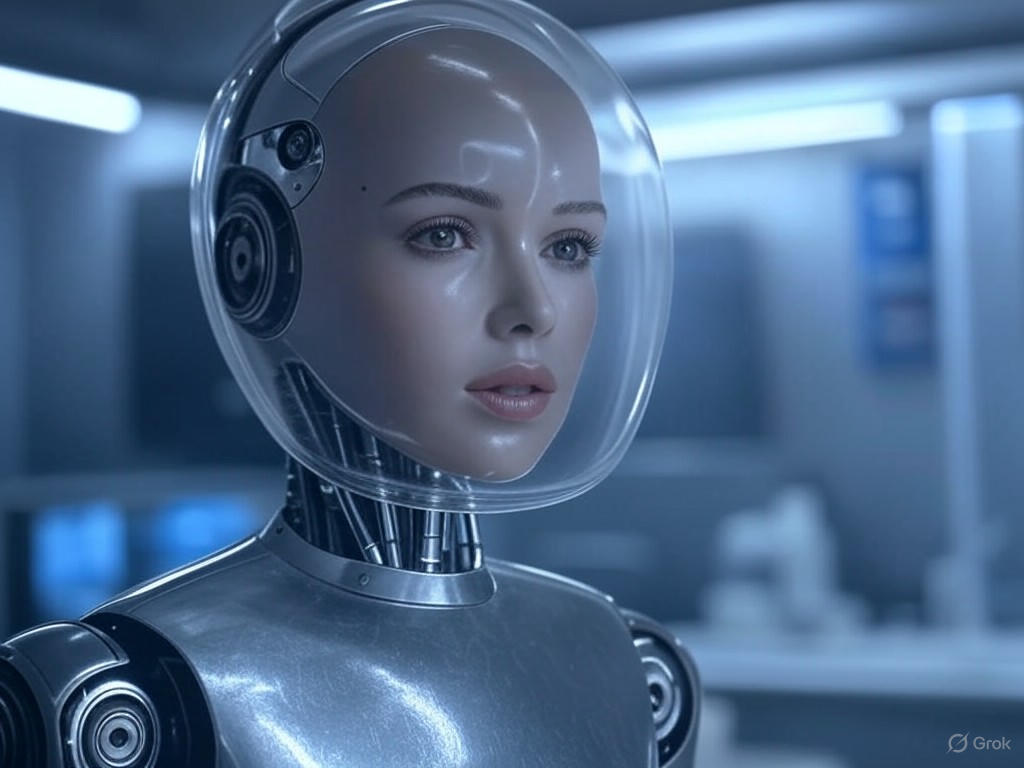Why Choose Our AI Image Generator?
Our text-to-image generator is designed with simplicity and power in mind, making it the ultimate tool for content creators, marketers, designers, and anyone looking to bring their visions to life. Boasting an incredibly easy-to-use interface, you don't need any technical skills or artistic background to create professional-grade images.
What sets us apart? Alongside our intuitive platform comes an advanced AI Image Prompt Agent – your personal assistant that helps craft the perfect prompts for cool, unique, and highly detailed images. Say goodbye to trial-and-error; our agent suggests optimized prompts based on your ideas, ensuring stunning results every time.
- Effortless Creativity: Generate images from simple text descriptions with just a few clicks.
- AI-Powered Assistance: The built-in prompt agent refines your inputs for maximum impact.
- High-Quality Outputs: Produce vivid, high-resolution images suitable for social media, blogs, ads, and more.
- Fast and Reliable: Get results in seconds, powered by cutting-edge AI technology.
Detailed Instructions: How to Create Amazing Images as a Content Creator
As a content creator, visual appeal is key to engaging your audience. Our AI Image Generator makes it simple to produce custom images that elevate your content. Follow these step-by-step instructions to get started and create amazing visuals:
- Sign Up or Log In: Create a free account or log in to access the generator. No credit card required for the demo!
- Access the Prompt Interface: Navigate to the image generation dashboard. You'll see a text input field where you describe your desired image.
- Use the AI Prompt Agent: Not sure how to phrase your idea? Click on the "Prompt Agent" button. Input a basic concept (e.g., "a futuristic cityscape at sunset"), and the agent will suggest enhanced prompts like "A vibrant futuristic cityscape with towering skyscrapers, neon lights, and a dramatic orange sunset, in high detail, cyberpunk style." Choose or edit one to fit your vision.
- Customize Your Settings: Select options such as image style (e.g., realistic, cartoon, abstract), aspect ratio (e.g., square for Instagram, landscape for banners), and resolution. For content creators, we recommend starting with high-res for versatility.
- Generate the Image: Hit the "Generate" button and watch the magic happen. In seconds, you'll see multiple variations based on your prompt.
- Refine and Iterate: Not perfect? Use the AI Prompt Agent again to tweak the prompt, or select a variation and regenerate with modifications. Experiment with adding details like "add mystical fog" or "in the style of Van Gogh" for unique twists.
- Download and Use: Once satisfied, download your image in your preferred format (PNG, JPG). Integrate it into your blog posts, social media, videos, or marketing materials to captivate your audience.
- Pro Tips for Content Creators:
- Align images with your brand: Include colors or themes from your palette in the prompt.
- Create series: Generate consistent styles for themed content, like a fantasy world for a storytelling series.
- Optimize for platforms: Use square formats for TikTok/Instagram, widescreen for YouTube thumbnails.
- Leverage trends: Prompt for viral styles, like "meme-style" or "AI-art inspired by current events."
With our easy-to-use tools and AI assistance, you'll be creating amazing, shareable images that boost engagement and save you hours of design time!
Start your Free Account Here!